Recently, We have released a lite version of Croxyproxy Android app on google play. The Android app offers a simple interface for you to access any website. You can unblock any website by hiding your real IP address with croxyproxy android app. Our App offers the same user experiences as our website does. With its easy-to-use interface, all you need is a website URL and you are ready.
Post Contents
The Android App is built on the same proxy server engine that is used in any of the Croxyroxy websites. So it offers the same level of security and encryption for you.
Features of CroxyProxy Android App:
- Croxyproxy android app comes with a user-friendly interface. You don't need to navigate through multiple pages to get the job done. Open the app and you are ready to explore websites.
- Built on top of the reflect4 proxy engine, which provides fast and secure proxy servers
- Anonymous web browsing with proxy IP address and location, our powerful server hides your real location and IP address from the website that you are visiting, keeping you safe from any hackers or scammers.
- You can visit any website like youtube and watch videos that are not available in your region.
How to Download Croxyproxy App from Google Play Store:
You can easily download and use our Android app from the Google play store using the given step-by-step guide:
- Visit the Google Play store and Search for "Croxyproxy Secure Web Proxy App" or Visit the link Here.
- Click on Install Button, or if you are accessing it from Computer or Laptop you can select one of your devices where it will get installed.
- Once the app is installed, You can start browsing the web anonymously.
- Please Rate your experience with the app so that we can improve user experiences.
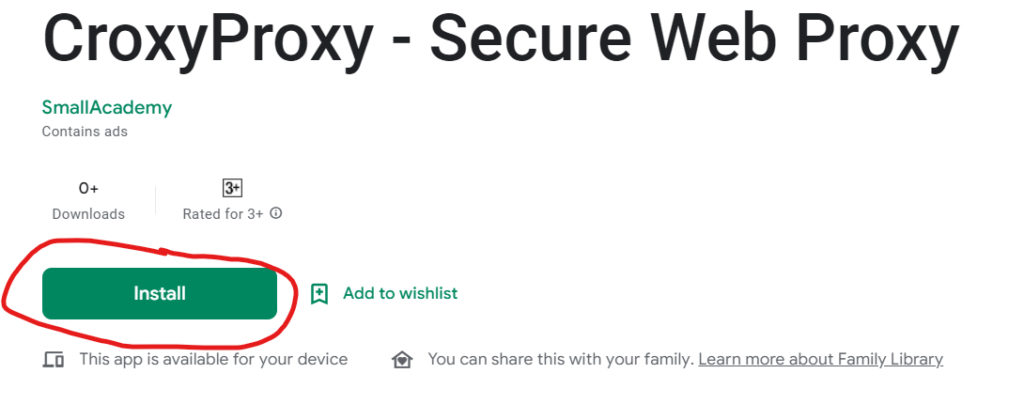
Beginners guide on How to Install CroxyProxy Android App for free:
This is for beginners who do not have any idea how to install apps from the google play store, please follow the step one by one.
- Step 1: Ensure you have a Google Account and it is signed in on your Android device. If you don't have one, create a Google Account first.
- Step 2: Open the "Google Play Store" app on your Android device. It's usually represented by a colorful play icon.
- Step 3: Once the Play Store is open, you'll see a search bar at the top of the screen. Tap on it to activate the keyboard and enter the name of the app you want to download. In this case, enter "CroxyProxy" or "CroxyProxy VPN." Click Here.
- Step 4: After entering the app's name, tap on the magnifying glass icon or press "Enter" on the keyboard to perform the search.
- Step 5: The Play Store will display a list of apps related to your search. Look for the app with the correct package name in the URL (e.g., pro.croxyproxy.croxyproxyapp). Ensure the app is from the developer you trust.
- Step 6: Tap on the app's icon to open its dedicated page on the Play Store.
- Step 7: On the app's page, you will see an "Install" button. Tap on it to start downloading and installing the app on your device.
- Step 8: The Play Store may ask you to grant some permissions to the app. Review the permissions and tap "Accept" if you agree.
- Step 9: The app will now begin downloading. The time it takes to download and install the app will depend on your internet connection speed.
- Step 10: Once the download is complete, the app will automatically install itself on your device. You can find the app's icon on your home screen or in the app drawer.
At last, the Android app is in the beta stage and we are looking forward to your reviews, comments, and suggestion to improve any part of the app in the future. Let us know what features this app should have in the future.
